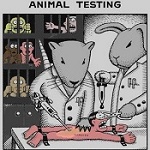I am so pissed off...Arrrrgggggg
#1

Posted 11 June 2007 - 08:05 PM
Playing along and my monitor goes black for a second then the game crumbles right to the desktop. Up until that point the game is running great, no lag or weirdness. It happens every once in a while. Not sure whats going on...JJ
This was the suggested solution:
Try delete your cache in the My Documents\Battlefield 2142\mods folder and the file icontent.cache. This may help some and NVIDIA driver version 91.31 is confirmed to run with out crashing ql.after clearing your cache. Please roll back to version 91.31. You can download this driver below.
http://download.nvid...nglish_whql.exe
Just a thought.
And the end result: I downloaded the driver. Uninstalled to old driver and installed the new one. I then lost my internet connection. Its not in my Network Control panel, its just a generic 1394. I have to Reactivate my copy of windows and I am being prompted to install the new found hardware "PCI Memory Controller".
I do not want to have to reinstall windows because like an asshole I have nothing backed up...
To all those who know me well you can imagine the expletives flying in my living room. I am out until I find a solution to this, if it was my Mac I would be done and fixed by now. I am posting on my Mac so I can check the forums. Any help that you can give I would appreciate it. So much so that I will purchase the problem solver a months password to their server of choice. Think I'm full of shit, ask Hartley...
So pissed...OMG...USHA please come and get my guns...JJ
#2

Posted 11 June 2007 - 08:28 PM
#3

Posted 11 June 2007 - 08:32 PM
JJ, I was in nearly the exact same fix as you (as you may remember
#4

Posted 11 June 2007 - 08:41 PM
breathe, everything will be all right.
#5

Posted 11 June 2007 - 08:48 PM
<3 Jayy Jayy
breathe, everything will be all right.
I love you too, but I just zorched a 500G Seagate HD....someone kill me NOW !!!!
#6

Posted 11 June 2007 - 09:39 PM
#7

Posted 11 June 2007 - 09:55 PM
#8

Posted 11 June 2007 - 10:29 PM
All else fails...USHA solution will make you feel better! Gl man!
#9

Posted 11 June 2007 - 10:56 PM
Hit Start -> Click Run -> Type "dxdiag" -> Go to the Sound Tab.
Then in the lower Middle of the Tab, You should see Hardware Acceleration Level. EA told me to Take it down to Basic Acceleration, and I was Fine.
Hope This Helps a bit.
#10

Posted 12 June 2007 - 12:13 AM
Do you have a nVidia nForce cd somewhere?
#11

Posted 12 June 2007 - 12:19 AM
When you uninstalled your nVidia video drivers you probably uninstalled your nVidia network drivers too.
Do you have a nVidia nForce cd somewhere?
#12

Posted 12 June 2007 - 08:38 AM
Hard Drive # 1 will not get past Blue Windows screen with flag just hangs there.
Hard Drive # 2 lost power during upgrade install of XP. Upon trying again I have no keyboard functions, dead mouse and Nvidia error messages during XP install.
At this point if I could just wipe one HD I would be happy. I need to get all the Nvidia shit off also as this seems to be mucking up the process badly.
So I am stuck. I checked with the Microsoft knowledge base but could not find anything helpful. I am actually toying with the idea of buying a really cheap HD and trying to do a clean install but I am afraid the Nvidia crap will pop up and I will have three pieces of shit...JJ
The bottom line is that I can not get to the XP desktop, nor am I expereinced enough to figure out how to get to DOS and format the HD from there. Any suggestions on the Nvidia stuff...
#13

Posted 12 June 2007 - 11:08 AM
#14

Posted 12 June 2007 - 11:16 AM
JJ, the best advice I can give you now is to just wipe it and be done with it. It is far too much hassel, and unless you feel like paying a lot of money for a computer tech to sort through everything, there's not really much you could do.
Yeah, but JJ said he didn't have a format disk. JJ, during windows clean install you are given an option to format, use that. All the remaining data on the drive will be erased.
Says something like:
Format using NTFS (quick)
Format using NTFS
use the one in bold
Tech geniuses, does this sound right?
#15

Posted 12 June 2007 - 11:16 AM
#16

Posted 12 June 2007 - 11:25 AM
I am totally prepared to reformat both. The problem is that it is neither HD is giving me that option and I can not find a creative way to do it. I am having trouble bringing up the Bios to change the boot order and bypass the HD all together...
Sounds like you have an Nvidia base chipset motherboard, I think press the Del key during boot to get in the bios. Change boot order to CD or DVD drive 1st, whichever you got, 2nd the hard disk. Insert windows CD, reboot.
The internet connection thing I'm assuming you have an on board network card. This would require a driver to get on the net. It would be part of the Nvidia chipset drivers
#17

Posted 12 June 2007 - 12:01 PM
#18

Posted 12 June 2007 - 01:07 PM
Also, you might pick up an external USB hard drive and salvage what you can if you decide to reinstall.
#19

Posted 12 June 2007 - 01:13 PM
Can you still boot into safe mode? I would try going into the device manager and deleting your network card, then cross your fingers windows will find it and reinstall.
Catfish, I think when he was uninstalling his video card drivers, he unistalled his on board network card drivers. They were named Nvidia as well. Windows for some reason cannot find drivers for these on board cards, at least that's what happens to me. Then he tried to reinstall Windows and it went downhill from there.
#20

Posted 12 June 2007 - 01:17 PM
Can you still boot into safe mode? I would try going into the device manager and deleting your network card, then cross your fingers windows will find it and reinstall.
Catfish, I think when he was uninstalling his video card drivers, he unistalled his on board network card drivers. They were named Nvidia as well. Windows for some reason cannot find drivers for these on board cards, at least that's what happens to me. Then he tried to reinstall Windows and it went downhill from there.
Right, but if Windows thinks the device is still there but it's FUBAR, by removing it and forcing windows to reinstall that device (and along with it the driver) you may have some success. FWIW, I'm better hands on than remote.
1 user(s) are reading this topic
0 members, 1 guests, 0 anonymous users


 This topic is locked
This topic is locked