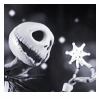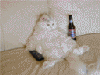NV4_DISP.DLL Problems
#1

Posted 11 December 2005 - 12:27 PM
#2

Posted 11 December 2005 - 01:30 PM
#3

Posted 11 December 2005 - 01:46 PM
#4

Posted 11 December 2005 - 01:54 PM
www.nvidia.com
www.xbrandhere.com
www.google.com
www.icantfindtheinternet.com =D
#5

Posted 11 December 2005 - 02:02 PM
#6

Posted 11 December 2005 - 02:10 PM
oh and noobie i tried all of that already. I reinstalled it and nothing happend. Maybe the problem is my WHQL but i doubt it.
#7

Posted 11 December 2005 - 02:23 PM
You know.. things like this really make people not want to help you. Have you ever heard of courtesy to others? Being polite can get you a long way in life.LIKE I SAID IM NOT VERY GOOD WITH FIXING MY COMPUTER, WHERE CAN I GET THE UPTADE?
Last time I check the forums while the girlfriend is in the shower, meh..
#8

Posted 11 December 2005 - 02:27 PM
#9

Posted 11 December 2005 - 02:29 PM
http://www.nvidia.co...p_2k_81.95.html
If you are looking for tweaked ones (I have tried them, but don't see much difference):
http://www.ngohq.com...t&dwn_cat_id=10
If the dll file isn't cooperating, try remove the drivers before you install new ones
#11

Posted 11 December 2005 - 02:31 PM
#12

Posted 11 December 2005 - 06:25 PM
You know.. things like this really make people not want to help you. Have you ever heard of courtesy to others? Being polite can get you a long way in life.
LIKE I SAID IM NOT VERY GOOD WITH FIXING MY COMPUTER, WHERE CAN I GET THE UPTADE?
Last time I check the forums while the girlfriend is in the shower, meh..
HUH? Wha? Are you implying your not a virgin anymore??
#13

Posted 11 December 2005 - 06:56 PM
#14

Posted 11 December 2005 - 08:01 PM
Thanks for asking though
#15

Posted 11 December 2005 - 08:36 PM
Getting the server list... What is your graphics settings, how many people on server, does it happen in single player, how is your ping, are you running any other programs at the same time, antivirus, downloading ...
#16

Posted 11 December 2005 - 09:01 PM
....Excuse me?
You know.. things like this really make people not want to help you. Have you ever heard of courtesy to others? Being polite can get you a long way in life.
LIKE I SAID IM NOT VERY GOOD WITH FIXING MY COMPUTER, WHERE CAN I GET THE UPTADE?
Last time I check the forums while the girlfriend is in the shower, meh..
HUH? Wha? Are you implying your not a virgin anymore??
#17

Posted 11 December 2005 - 10:24 PM
#18

Posted 12 December 2005 - 02:07 PM
You may also want to try updating your sound drivers.
#19

Posted 12 December 2005 - 05:00 PM
Intel Pentium 4 2.80GHz for the proccesor
1022 MB RAM
NVIDIA GeForce FX 5200
Windows XP
Every thing is fully updated, direct x, drievers, everything
#20

Posted 12 December 2005 - 05:16 PM
What about your motherboard's BIOS? Are you using a soundcard or onboard sound? If you are using a soundcard, did you disable the one on the motherboard? What about onboard video? Is it present? Disabled?Every thing is fully updated, direct x, drievers, everything
Have you tried running a registry cleanup/repair app?
What about free space on your disks? What size disk do you have and how much is still free?
Have you checked your disks for filing or surface errors? What about defragging? have you done that?
Another long shot might be your power supply. Have you added anything to your system lately that draws power from the supply?