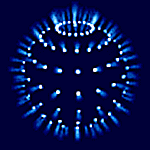Steam?
#21

Posted 08 April 2007 - 06:22 PM
When I was running the game, it froze, a message came up saying the graphics card was not responding so it was restarted, which caused the game to get an error and shut down. Of course when everything finaly closed down the desktop was all messed up because the configuration was reset to 800x600
#22

Posted 08 April 2007 - 06:23 PM
#23

Posted 08 April 2007 - 06:48 PM
#24

Posted 08 April 2007 - 07:28 PM
oook
Do this:
1. Go to steam
2. Click my games
3. Right click counter-strike:source
4. Click "set launch options"
5. Type exactly this: -dxlevel 80
6. Try to run the game and see if it works.
If it still doesn't work, try the command with quotes. It's also possible that your card supports DX 8.1 which is better than 8 if you want to give that a try.
#25

Posted 08 April 2007 - 08:10 PM
Will doing the same thing when starting DoD fix the problem there too? Or is that one different and the graphics need is too high for my card?
#26

Posted 08 April 2007 - 09:08 PM
#27

Posted 08 April 2007 - 09:22 PM
It'll run the game fine.
#28

Posted 09 April 2007 - 12:39 PM
#29

Posted 09 April 2007 - 01:40 PM
#30

Posted 09 April 2007 - 08:56 PM
CS:S works fine, no problems at all but DoD does not work. I can get into the server and spawn but then the driver stops responding and does a VPU recover, crashing my game because the stuff reseting causes a runtime error in the game, and a ocuple of exceptions in xfire. I tried putting that line into the advanced run location normal, and in quotes, neither way works. I checked and found no way to update the driver, all I found was this Catalyst control center from ATI which does absolutely nothing becides give the driver options in a better format so if the driver can be updated, I cannot find out how. Plz help me guys, I wana play DoD:S
#31

Posted 10 April 2007 - 06:27 AM
2. I have an Radeon 9250
Here is the link to the appropriate driver (if you have Windows XP Home/prof) that i got when i followed the ATI "find a driver" guide
CLICKY
BUT in the release notes it doesn't mention your graphics card model???...
The Catalyst® software suite is designed to support the following AMD desktop products:
- Radeon® X1950 series
- Radeon® X1900 series
- Radeon® X1800 series
- Radeon® X1600 series
- Radeon® X1300 series
- Radeon® X850 series
- Radeon® X800 series
- Radeon® X700 series
- Radeon® X600 series
- Radeon® X550 series
- Radeon® X300 series
- Radeon® 9800 series
- Radeon® 9700 series
- Radeon® 9600 series
- Radeon® 9500 series
The Catalyst® software suite 6.11 contains the following:
- Radeon® display driver 8.31
- Multimedia Center™ 9.15
- HydraVision™
- HydraVision™ Basic Edition
- Remote Wonder 3.04
- WDM Driver Install Bundle
- Southbridge/IXP Driver
- Catalyst® Control Center Version 6.11
CLICKY
Is that what you tried?
I've found the most recent drivers which is listed as having support for your card
CLICKY
And here they mention the 9250 at the top of the table and do list the 6.11 driver
Hopefully someone with more ATI experience can help us hornet. The 6.11 should be ok but probably better to wait for some further clarification from some of the better techies.
#32

Posted 10 April 2007 - 08:02 AM
The XFire exceptions is because Xfire is stupid and blames itself for most other crashes.
DoD:S is probably crashing you because of graphical settings. Go to (in DOD) Options --> Video --> Advanced
Look at the GREY'D OUT DirectX option, tell me what it says. Also make sure EVERYTHING is set as low as it goes, specifically HDR is completely off.
#33

Posted 10 April 2007 - 01:22 PM
All of the settings are as low as they can go.
#34

Posted 10 April 2007 - 04:52 PM
The Directx option for hardware (greyed out) says DirectX v8.0, software has DirectX v 9.0
All of the settings are as low as they can go.
Don't have it set to 9. That's your problem.
#35

Posted 10 April 2007 - 05:08 PM
The Directx option for hardware (greyed out) says DirectX v8.0, software has DirectX v 9.0
All of the settings are as low as they can go.
Don't have it set to 9. That's your problem.
I cant change it from 9.0, at least not from the video settings menu. It is not an option, only a statment on the options menu. Is there any other way I can change it?
#36

Posted 10 April 2007 - 05:10 PM
1 user(s) are reading this topic
0 members, 1 guests, 0 anonymous users