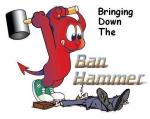Go to Control Panel ----> System ----> Advanced -----> Startup and Recovery (click Settings) -----> uncheck Automatically Restart.
Write down the error codes on the BSOD so that you can tell what is causing it. Then restart the comp manually by pushing the restart button. If I had to guess, it is your sound driver or your video driver. SB just released a new one. There is also a OpenALwEAX.dll file you can dl if it is a sound problem.
it says Tfsnifs.sys what is this?