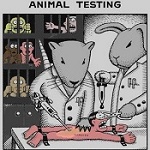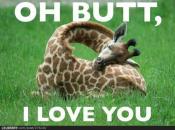Bios Update
#1

Posted 19 February 2008 - 08:24 AM
#2

Posted 19 February 2008 - 08:32 AM
I would like to add a follow-up question:
How exactly do you update your BIOS. I have read about it online and people always seem to have different opinions on it. I would like to get a Moonies opinion.
#3

Posted 19 February 2008 - 08:34 AM
I thought the something with this mb I am using. The update can resolve driver issues and other problems you may not be aware of, they recommend you do it I would to say YES do it.I have a ASUS A8N32-SLI Deluxe mobo running v.1103 and the latest is v.1405. I am having no problems (knock on wood) so why would I want to upgrade?
#4

Posted 19 February 2008 - 08:58 AM
Don'tI have a ASUS A8N32-SLI Deluxe mobo running v.1103 and the latest is v.1405. I am having no problems (knock on wood) so why would I want to upgrade?
#5

Posted 19 February 2008 - 09:00 AM
Either way - go through your bios and write down the values you want to keep. The new bios will erase everything. The 1405 bios is supposed to give you:
1- Enhance PCI / PCIE compatibility
2- Support 7900 Series VGA cards
3- Enhance SATA RAID compatibility
If you don't know what it is/does or need it, do as wasabi says: don't.
#6

Posted 19 February 2008 - 10:03 AM
If you don't know what it is/does or need it, do as wasabi says: don't.
QFT.
#7

Posted 19 February 2008 - 10:19 AM
As I mentioned I am not experiencing any issues at this time (knock on woodx2). In addition I am not running a RAID config, have a 8800 not a 7900 so why wolud I update? Could I create problems by updating?I have an ASUS too, and for bios updates I use this one. Another way of doing it is to have a bootable floppy with the bios program and bios update, and let the computer boot from it.
Either way - go through your bios and write down the values you want to keep. The new bios will erase everything. The 1405 bios is supposed to give you:
1- Enhance PCI / PCIE compatibility
2- Support 7900 Series VGA cards
3- Enhance SATA RAID compatibility
If you don't know what it is/does or need it, do as wasabi says: don't.
JJ
#8

Posted 19 February 2008 - 10:43 AM
Yes. If it ain't broke, don't fix it.Could I create problems by updating?
#9

Posted 19 February 2008 - 10:45 AM
Right-oYes. If it ain't broke, don't fix it.Could I create problems by updating?
#10

Posted 19 February 2008 - 01:24 PM
I have been battling a BSOD problem for a while. When I start getting the BSOD I start-up in safe mode, roll back my video card driver, startup normally, shutdown before the BSOD happens again, start back up in safe mode, reinstall the latest video driver, and then start up normally.
It will make the BSOD stop for anywhere from 1-6 months. I am thinking a BIOS update may get rid of the problem but I am scared to mess up more stuff when I have a general work around to the problem.
#11

Posted 19 February 2008 - 02:12 PM
Yes you could. A botched flashed bios on some machines can render them useless. Only flash your bios when absolutely necessary. A common bios update is for supporting larger hard drives. That would be the only reason I would consider it. I believe Juan had a botched bios flash about a year ago. I'm pretty sure he had to turf the system because there was either no floppy drive or recovery jumper. I'm sure its documented in this forum.As I mentioned I am not experiencing any issues at this time (knock on woodx2). In addition I am not running a RAID config, have a 8800 not a 7900 so why wolud I update? Could I create problems by updating?I have an ASUS too, and for bios updates I use this one. Another way of doing it is to have a bootable floppy with the bios program and bios update, and let the computer boot from it.
Either way - go through your bios and write down the values you want to keep. The new bios will erase everything. The 1405 bios is supposed to give you:
1- Enhance PCI / PCIE compatibility
2- Support 7900 Series VGA cards
3- Enhance SATA RAID compatibility
If you don't know what it is/does or need it, do as wasabi says: don't.
JJ
Edit for link
http://www.moongamer...showtopic=29946
#12

Posted 19 February 2008 - 02:33 PM
If there is a specific fix for a problem or if it adds support that you need, then it makes sense to do it. Otherwise, no.
#13

Posted 19 February 2008 - 09:39 PM
If there is a specific fix for a problem or if it adds support that you need, then it makes sense to do it. Otherwise, no.
Ditto
#14

Posted 19 February 2008 - 10:26 PM
result was a screwed bios card was sent back to manufacturer to get flashed 4 weeks ago email from manufacturer says be back in another 4 to 6
What Service
CAREFUL WHEN UPDATING
#15

Posted 20 February 2008 - 07:03 AM
my mate was updating his bios on mobo he just got and was downloading a movie. he went to have lunch came back to realize he had selected shut down computer when download is complete LOL
result was a screwed bios card was sent back to manufacturer to get flashed 4 weeks ago email from manufacturer says be back in another 4 to 6
What Service
CAREFUL WHEN UPDATING
That is a classic case of PEBKAC. Sounds like he was using the motherboards Windows utility to update the bios, with it set to update while online. Big NO-NO. If you are doing it that way you download the bios file to the desktop, and then make sure that NOTHING else is running (big one is AV) before running the update.
Oh SPL in Juan's case he was trying to flash using a floppy when the bios update for his board was designed to be run from within Windows.
#16

Posted 20 February 2008 - 03:02 PM
I prefer the USB flash drive method, it just seems easier. it also helps that I don't have a floppy drive too, lol.
#17

Posted 20 February 2008 - 04:52 PM
Pwaster
#18

Posted 22 February 2008 - 12:43 AM
#19

Posted 22 February 2008 - 01:10 AM
If you do decide to, give it time and do not cut the power. Even if it looks frozen just try and let it go. Better to wait then to prematurely do something and screw it all up.
#20

Posted 22 February 2008 - 05:06 PM
1 user(s) are reading this topic
0 members, 1 guests, 0 anonymous users