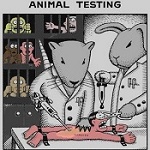Network KVM
#1

Posted 12 July 2006 - 12:10 PM
Now, what I want is a KVM that works with software. Meaning, that I can press a keyboard combo, and it will "switch" to a different box on my network. This computer being my 2nd computer, which is about 2 feet from me, and both are directly connected to my router.
After I broke my 2nd monitor/keyboard, this would be very useful, and a lifesaver for people AIMing me during game!
#4

Posted 12 July 2006 - 12:36 PM
Why not use a remote manager that you can keep as a window on the desktop instead of switching back and forth? I can't remember the name of the one I used before but will let you know when I get home.A standard KVM switch is a box that allows you to hook up one Keyboard/Video (Monitor)/Mouse and then the box hooks it up to many other computers. By pressing a button on the box, you can make your Keyboard/Monitor/Mouse work for any of the computers at any time. The computers are all running, and you are just changing where the Keyboard/Video/Mouse go to.
Now, what I want is a KVM that works with software. Meaning, that I can press a keyboard combo, and it will "switch" to a different box on my network. This computer being my 2nd computer, which is about 2 feet from me, and both are directly connected to my router.
After I broke my 2nd monitor/keyboard, this would be very useful, and a lifesaver for people AIMing me during game!
EDIT: NVM you meantioned it on a different thread: RealVNC
#5

Posted 12 July 2006 - 12:38 PM
Why not use a remote manager that you can keep as a window on the desktop instead of switching back and forth? I can't remember the name of the one I used before but will let you know when I get home.
I am using VNC, but the idea is to get full control at the push of a keyboard combo. This would be when I am ingame and can not ALT+Tab to do something, such as moving people in TS, or checking a website.
#6

Posted 12 July 2006 - 01:38 PM
it had a "A" and "B" switch and you could go between Tower A and B by flipping that, all on the same moniter.
#7

Posted 12 July 2006 - 01:45 PM
I remember my dad had something like that when I was younger.
it had a "A" and "B" switch and you could go between Tower A and B by flipping that, all on the same moniter.
There are plenty of hardware options to do it, which can have a keyboard shortcut, but I need one that is 100% software.
#8

Posted 12 July 2006 - 02:10 PM
#9

Posted 12 July 2006 - 02:20 PM
Why not set up dual moniters? Would fix the problem... 'except for the 1 gig of ram part
My problem is because I dont have the 2nd monitor for the other computer, which is how I used to have it. Without that 2nd monitor, I need to use just this one for both computer, hence the need for a KVM.
#11

Posted 26 July 2006 - 02:57 PM
#12

Posted 26 July 2006 - 02:59 PM
#13

Posted 26 July 2006 - 03:04 PM
I cant really recall that there is actually one of them using a 'keyboard' feature because most of them are not 'reading' stuff, dont come with any drivers etc. The only thing they do is just re-route the signals and don't really listen to the signals that they are receiving.
#14

Posted 26 July 2006 - 03:10 PM
Either that, or setup my old Radeon 9200 in the 2nd computer to output to a TV screen on channel 4. My satellite will still come through on Channel 3, and I will just swap channels to see. But a TV can only manage 320x240 resolution with text. And the Moon TeamSpeak is certainly higher resolution than that...
I could combine ideas, and use Kavoom!'s other software, which is just keyboard/mouse. Then use the TV as the monitor.. I don't know, I'll mess with it.
#15

Posted 26 July 2006 - 03:16 PM
Take the Belgium AZERTY keyboard, and the 102-American Layout QWERTY... I wont mention the russian version...
The letters are not always the same, the signals would be wrongly interpretated (as it all goes through a 256-bit stream and gets interpretated by the computer, not the KVM)
#16

Posted 26 July 2006 - 04:16 PM
KaVoom! is also only a 20 minute trial, and didn't work with CS:S. If anybody can find any other software KVM (don't forget the V for Video) then please post them. Thanks.
Oh, and JJ, thanks for the offer, but it might be more economical to buy a used one at a garage sale, as shipping on monitors are expensive. I've already tried to get one from my Uncle when I was up in NY, but I couldn't check it in baggage and shipping was too pricy.
#17

Posted 26 July 2006 - 05:25 PM
Well, the outputting to the TV idea failed. I didn't have decent cables, plus it's a tiny TV (25 inches or something) at the distance I am from it. Plus TV's can never display text at any resolution well, so I would end up moving/kicking the wrong person from TS.

KaVoom! is also only a 20 minute trial, and didn't work with CS:S. If anybody can find any other software KVM (don't forget the V for Video) then please post them. Thanks.
Oh, and JJ, thanks for the offer, but it might be more economical to buy a used one at a garage sale, as shipping on monitors are expensive. I've already tried to get one from my Uncle when I was up in NY, but I couldn't check it in baggage and shipping was too pricy.
I am a UPS shipper. Let me check on pricing.......I'll let you know.......you have nothing to loose at this point....
#18

Posted 01 August 2006 - 03:25 PM
Why not set up dual moniters? Would fix the problem... 'except for the 1 gig of ram part
well even if u did have a second moniter u would still have to alt+tab out thats the thing its the same computer. i ahve a second moniter and when i gte an IM i have to alt+tab out or it just minimizes the game right there
ryan u ahve 2 computers y not just go to ur other computer and type while ur hiding in a secret spot in game?
#19

Posted 01 August 2006 - 03:54 PM
ryan u ahve 2 computers y not just go to ur other computer and type while ur hiding in a secret spot in game?
Err, do you have any idea what this entire topic was about?
The idea is that I have no 2nd monitor, keyboard, or mouse. So my second computer it sitting useless since it can't be used without a way to get it onto this set of monitor/keyboard/mouse. I wanted a software solution, but apparently the only good one out there doesn't work when ingame, which is really my entire purpose.
#20

Posted 01 August 2006 - 09:01 PM
o srry i thought u had a desktop and a laptop my mistake ![]()