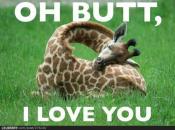My question I have today is with Dual Monitors.
System Specs:
AMD Athlon 64 X2 Dual Core Processor 6000+ 3.00 ghz
ATI Radeon HD3450
4gb of ram
Vista 32 bit
Monitor: Toshiba 19" HD [HDMI Cable], and an old Gateway 17" [DVI Cable] (both flat panel)
I play the games COD4 and BF2. On my Toshiba Monitor I have the games primarily running on it, and on my Gateway, I like to run teamspeak and the forums here on Moongamers.
My small problem, (which is getting annoying) is that when I start up the game. Sometimes I want to move over to teamspeak and mess around with the forums (in game). When I do that, it makes BF2 or COD4 minimize (because it is thinking that I want to mess with the desktop). Is there any way to mess with both monitors without one affecting the other?
Any help or things to better my experience will be great!
~See you in game!