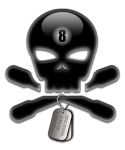when I activate teamspeak i get this error: TDSoundin.Open: No sound driver is available for use. I have no idea what this means or how to fix it.

Teamspeak Error
Started by
-¦Ü§F¦-Loo$e C@nnon
, Oct 20 2008 12:47 PM
4 replies to this topic
#1

Posted 20 October 2008 - 12:47 PM
#2

Posted 20 October 2008 - 01:37 PM
Open TS, go to Options - Settings and in the first tab change input to your mic and output to your speakers. Even if it looks highlighted, select it.
#3

Posted 20 October 2008 - 03:56 PM
thanks kat. next question? Whenever the map changes in Bf1942 i get this error: Error 1447: the window does not have scroll bars.
Another problem i have is my output volume for voice activation is set at 50% and the light is on and i can hear a background hum when i activate local test mode. Even when there's complete silence the light is still on. any ideas?
Another problem i have is my output volume for voice activation is set at 50% and the light is on and i can hear a background hum when i activate local test mode. Even when there's complete silence the light is still on. any ideas?
#4

Posted 20 October 2008 - 05:38 PM
Push to talk?
#5

Posted 20 October 2008 - 06:54 PM
xp has mic boost you can try to disable.
There is also a ground loop I had when hooking up a stereo using cable antei
I have met a couple sound cards that dont like TS, I,ll do some reading on it.
If its not a problem you had in the past, try uninstall - re-install
There is also a ground loop I had when hooking up a stereo using cable antei
I have met a couple sound cards that dont like TS, I,ll do some reading on it.
If its not a problem you had in the past, try uninstall - re-install
1 user(s) are reading this topic
0 members, 1 guests, 0 anonymous users