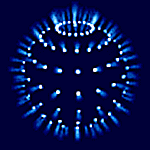This is for anyone that is about to (or has in the past and didn't know) re-install Windows and how to save your TS login/password/settings. Go to the following,
in XP, Documents and Settings\Your Name\Application Data
in Vista, Users\Your Name\AppData\Roaming
(in both cases you will have to go to Folder Options and check "Show hidden files and folders"). Once there you will find a teamspeak folder, this is where all TS settings are kept. Make a backup of this folder (cd, floppy, etc) and if/when you re-install Windows when the time comes, install TS and then add this folder into that location. Now when you open TS for the first time all your settings/etc will be there just like previously.
While you're at it you will also find folders for various and assorted other programs in the same place (and in Vista they can also be located in Local and Local Low) that said programs also use for storing user settings, instead of the programs install folder under Program Files.
You will want to copy the entire TS3Client folder. This hold all the information about your identity. Save to a flash drive if you are formatting or simply rename if just reinstalling TS3.
Backing Up Teamspeak
Started by
Stormy{CAN}
, Dec 02 2007 03:52 PM
4 replies to this topic
#1

Posted 02 December 2007 - 03:52 PM
#2

Posted 02 December 2007 - 08:56 PM
Sticky ???
#3

Posted 03 December 2007 - 03:38 AM
#4

Posted 04 December 2007 - 05:56 PM
Stickied.
Thx for the tips Stormy!
Thx for the tips Stormy!
#5

Posted 24 March 2012 - 06:10 AM
Looking for fixed topic with Teamspeak IPs.
Thanks all.
Edited by ApocalipseNow=BR=, 24 March 2012 - 06:11 AM.
1 user(s) are reading this topic
0 members, 1 guests, 0 anonymous users