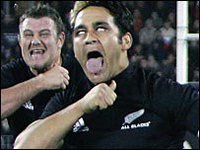How To Open, Edit, and Post Screenshots
#1

Posted 17 November 2004 - 10:00 PM
Alright, launch the program and then naviagate to the Screenshot Directory. Then open it up. You can crop images by selecting the area you would like (drag with mouse selection) to have, then pressing Control+Y (or Edit-->Crop Selection).
Then you need to save it! Click File--->Save and select JPEG .jpg as the file type, (NOT JPEG 2000). Then save it to a common place like the desktop or my documents.
To post you will need to upload it to http://www.imageshack.us.
Then take the line of code that says: Thumbnail for forums (1).
You need to place it into your post where you would like the image to be located.
#2

Posted 18 November 2004 - 05:07 AM
If this program does not support the crop feature is there any other way users can re-size their images before posting?
#3

Posted 18 November 2004 - 09:00 AM
#4

Posted 18 November 2004 - 09:03 AM
#5

Posted 18 November 2004 - 02:09 PM
Moon ya later! ®
#6

Posted 19 November 2004 - 12:12 AM
#7

Posted 19 November 2004 - 01:00 AM
#8

Posted 19 November 2004 - 07:21 AM
#9

Posted 19 November 2004 - 08:29 AM
Make sure your pressing Print Screen as your key. You shouldnt have to make the folder.ok i have a question: say that you took ss's and they dont come up in your folder? what then? and yes i have tried making folders with Screenshots (i think i have 3 of them at the moment)
#10

Posted 19 November 2004 - 11:49 AM
and if i dont need a folder for screenshots, then where are they stored?
#11

Posted 19 November 2004 - 12:15 PM
As Ryan points out the images should go to the following folder:
C:\Program Files\EA GAMES\Battlefield 1942\ScreenShots
This is assuming your game has been installed on your C: drive. If not replace the letter designator with the drive the game is installed on.
#12

Posted 19 November 2004 - 01:42 PM
#13

Posted 22 November 2004 - 11:34 PM
#14

Posted 23 November 2004 - 08:25 AM
Already iscan we make this a technical sticky i have seen this post about a dozen times in my omahah lifetime
#15

Posted 17 February 2005 - 11:53 AM
#16

Posted 17 February 2005 - 05:07 PM
No Problem! I am going to write another guide on how to make vids too!Thanks for posting this ryan.. I was trying to figure out how to convert a tga to something exceptable.. and came to the forum to post questions... this progam did it for me.... so thx