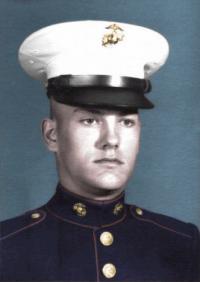How is this done?
#1

Posted 28 March 2005 - 02:28 PM
i.e.: 2kills cool little bar showing off all them cool graphics.
#2

Posted 28 March 2005 - 02:40 PM
#3

Posted 28 March 2005 - 07:39 PM
#4

Posted 28 March 2005 - 07:53 PM
#5

Posted 28 March 2005 - 07:59 PM
Ill make it and upload to imageshack and send the code for you to use in your sig.
(Note: this is open to everybody, if you want one.....get one!)
#6

Posted 29 March 2005 - 04:16 AM
#7

Posted 29 March 2005 - 08:26 AM
http://www.moongamer...?showtopic=1703
Highlight what you want, and press Control+Y or Edit-->Crop Selection
#8

Posted 29 March 2005 - 08:57 AM
nr.2 - http://img115.exs.cx...pboard024ji.png
nr.3 - http://img115.exs.cx...&image=l7sz.png
nr. 4 - http://img43.exs.cx/...igvisbra0ae.jpg or this one http://img43.exs.cx/...igvisbra0ae.jpg
#9

Posted 29 March 2005 - 09:03 AM
EDIT:
Ahh, they work now... Sorry.
#10

Posted 29 March 2005 - 09:08 AM
#11

Posted 29 March 2005 - 09:50 AM
So for starters i need to know how to do that. and secondly it'll probably take me a while to find some good pictures,so i'll reply again when i find them.
Oh, and one more thing, can you have like the pictures with the #'s the 40's over top the picture? But then have it kinda like a movie faiding out into www.moongamers.com in a simple background?
Thanx,
Striker
#12

Posted 29 March 2005 - 01:34 PM
thats # 1
Here's # 2
image 2
and heres # 3
image 3
now can i have more than three, cause these images are just thumbnails.
I would like to have ike 6 on it in the background. if its possible.
i'll have to get back on you with the score bar.
Thanx,
Striker
#13

Posted 29 March 2005 - 05:05 PM
WAY TOO BIGhere is nr. 1! - http://img115.exs.cx...rakey4eg5mt.png
nr.2 - http://img115.exs.cx...pboard024ji.png
nr.3 - http://img115.exs.cx/my.php?loc=img115ℑ=l7sz.png
nr. 4 - http://img43.exs.cx/...igvisbra0ae.jpg or this one http://img43.exs.cx/...igvisbra0ae.jpg
#14

Posted 29 March 2005 - 05:14 PM
So far from what I got:

#16

Posted 30 March 2005 - 12:51 PM
well.. i dont know how to make them smaller and btw forget about the "parakey" pic i want this instead; and for the yellow text: "mess with the best, die like the rest" http://upload.wikime...mahaBeach_1.jpgWAY TOO BIGhere is nr. 1!  -  http://img115.exs.cx...rakey4eg5mt.png
nr.2Â Â -Â Â http://img115.exs.cx...pboard024ji.png
nr.3Â Â -Â Â http://img115.exs.cx/my.php?loc=img115ℑ=l7sz.png
nr. 4  -  http://img43.exs.cx/...igvisbra0ae.jpg   or this one    http://img43.exs.cx/...igvisbra0ae.jpg
#17

Posted 30 March 2005 - 01:30 PM
Striker,
#18

Posted 30 March 2005 - 05:07 PM
Too large text...4 or 5 words max.well.. i dont know how to make them smaller and btw forget about the "parakey" pic i want this instead; and for the yellow text: "mess with the best, die like the rest" http://upload.wikime...mahaBeach_1.jpg
WAY TOO BIGhere is nr. 1! - http://img115.exs.cx...rakey4eg5mt.png
nr.2 - http://img115.exs.cx...pboard024ji.png
nr.3 - http://img115.exs.cx/my.php?loc=img115ℑ=l7sz.png
nr. 4 - http://img43.exs.cx/...igvisbra0ae.jpg or this one http://img43.exs.cx/...igvisbra0ae.jpg
#19

Posted 30 March 2005 - 06:12 PM
#20

Posted 30 March 2005 - 06:47 PM